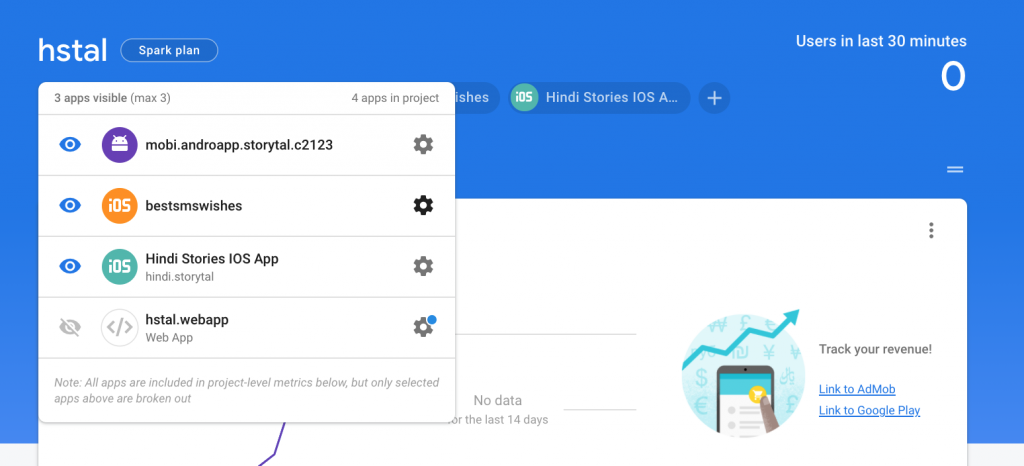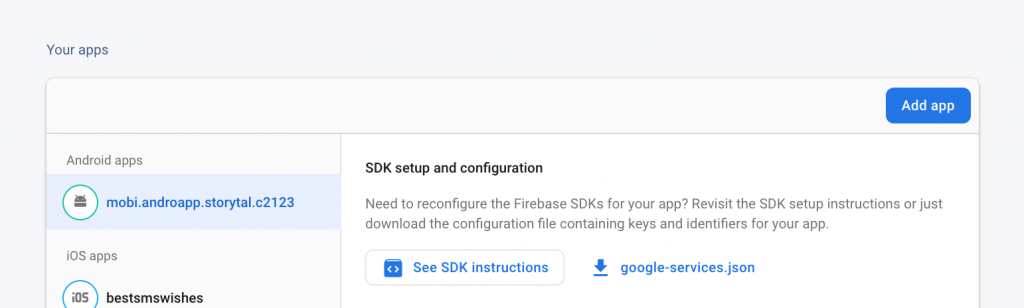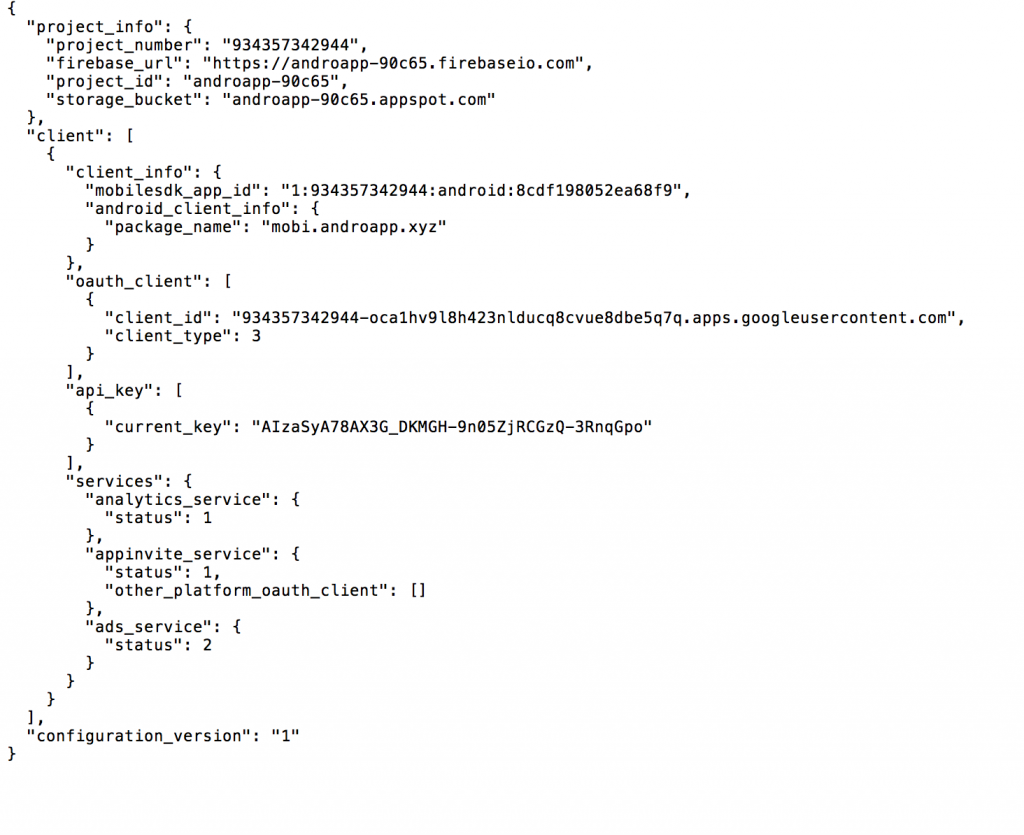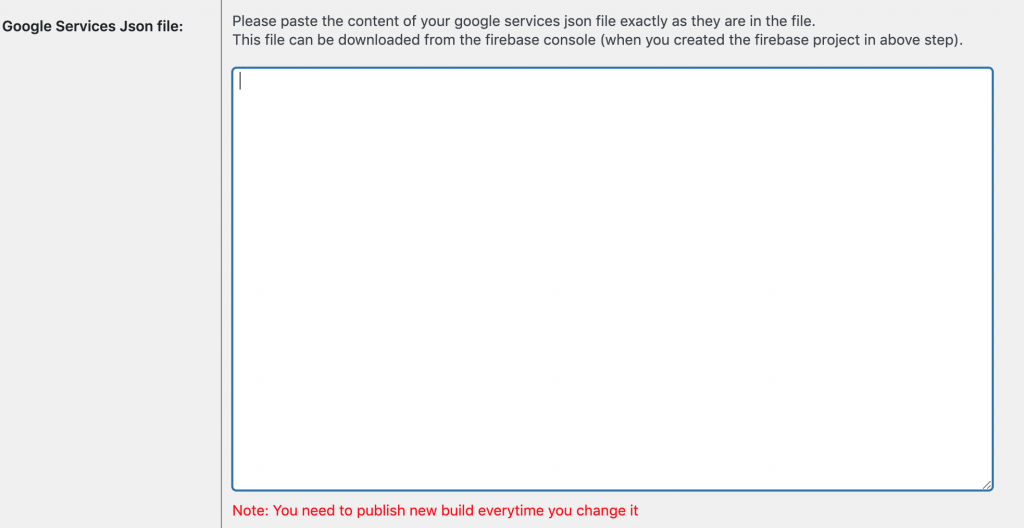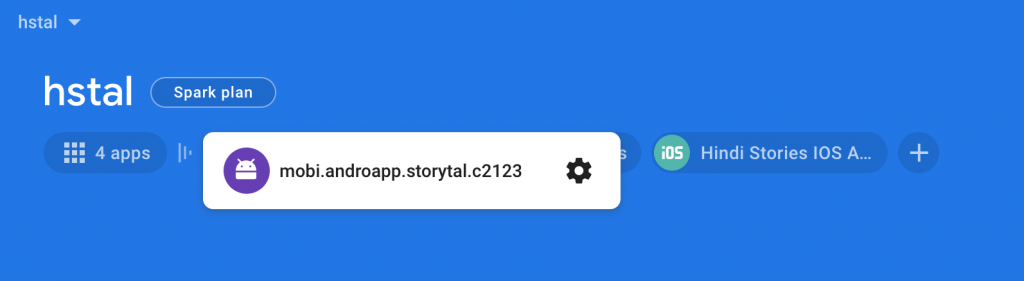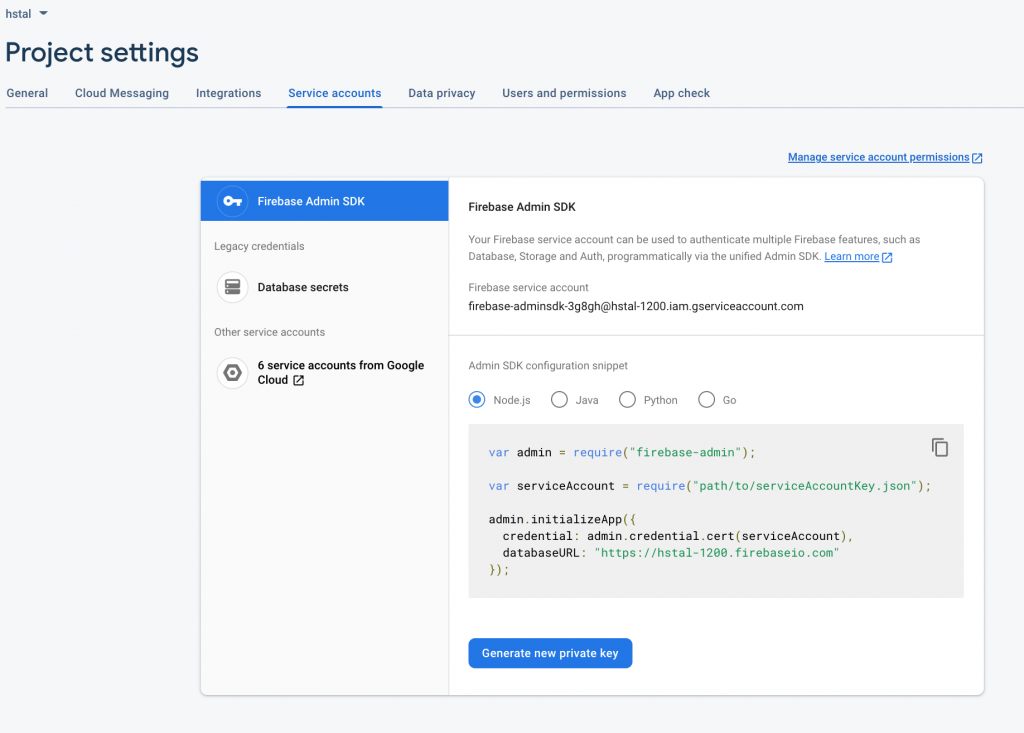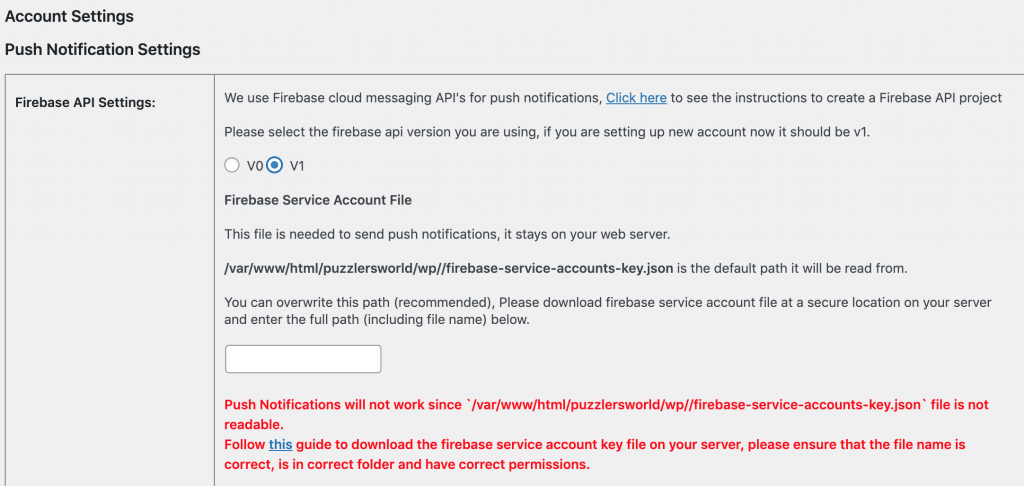We recently updated Admob SDK, which also need admob application ID, thus you will have to update this in AndroApp->Account Settings tab and create a new apk from AndroApp->Look & Feel section.
Follow these steps to update application id
- Go to https://support.google.com/admob/answer/7356431
- Find the application id by following the instructions in above link.
- Login to your wordpress admin dashboard and go to AndroApp->Account Settings tab
- update your application id here and click Save.
- Go to Look & Feel tab
- Generate new apk.
- Test if Admob ads are showing on this apk (ensure that you enter correct ad ids in Account & Settings tab).
- Publish this new apk to Google Play Store.
Please do note there are other reasons for ads not being shown i.e. no inventory, new account, payment section not completed etc.
- You should ensure that you fill payment info in your Google Admob account
- Test Ads after 24 hours of creating new app/Ad.
- Test with test ads https://developers.google.com/admob/android/test-ads
- Ensure that your entered admob application id in Account Settings tab and you are on app version 22.00.