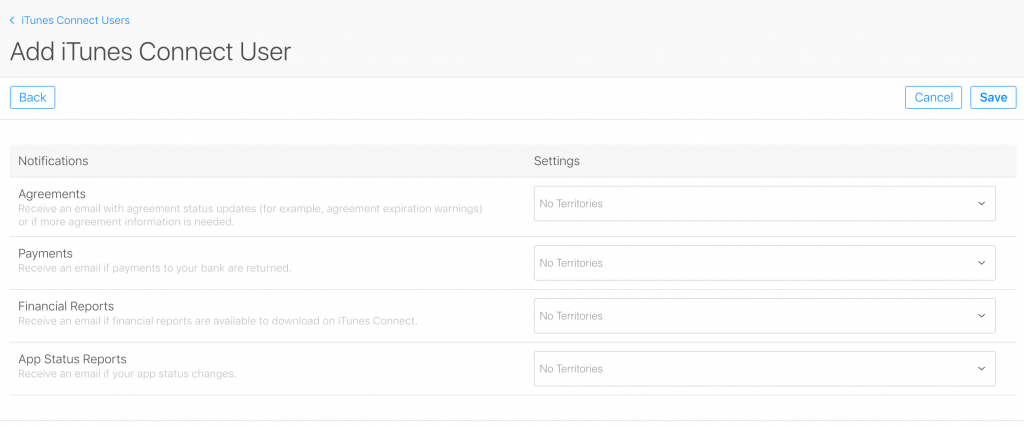- Login to https://itunesconnect.apple.com/login
- Click on Users & Roles box
- Click on + icon near Users on top left
- Fill up the form with values in the snapshot and click on Next, email: contact@androapp.mobi
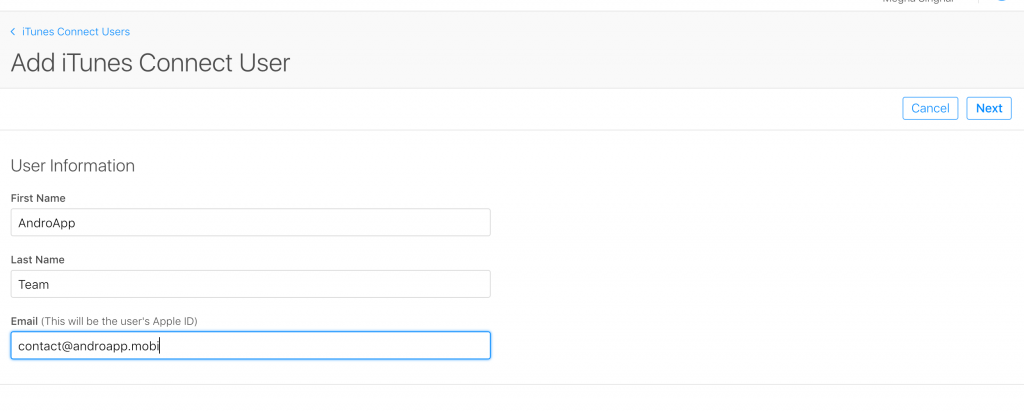
- Select App Manager checkbox and click Next, you may choose the specific App if you want to limit the access to a particular app
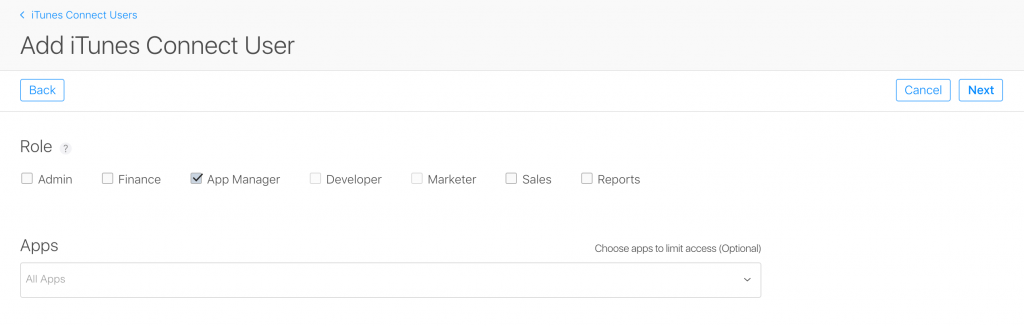
- Don’t make any changes in the next screen and click on Save.