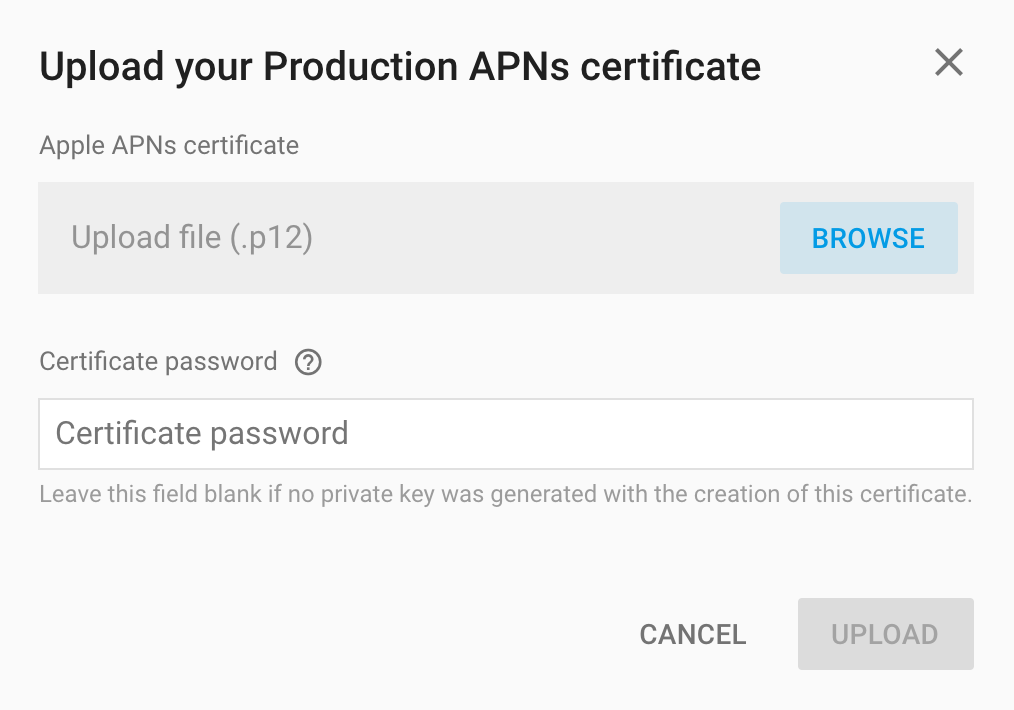- Login to https://console.firebase.google.com
- Select App where you have setup Firebase app earlier by following these steps
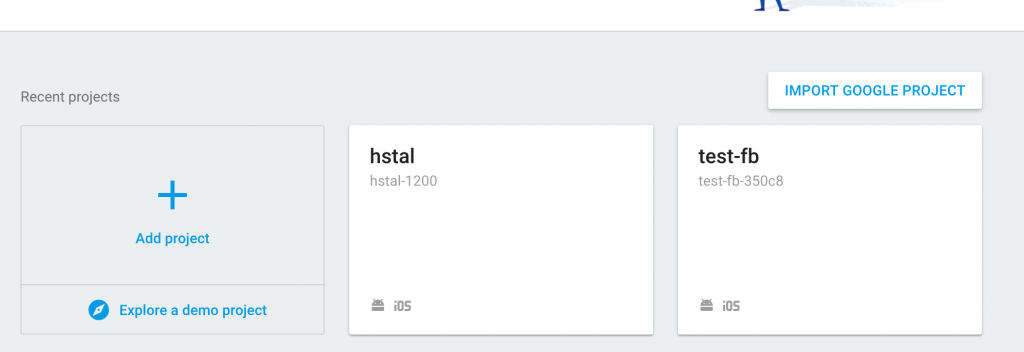
- Click 3 dots icon for IOS app and click on Settings
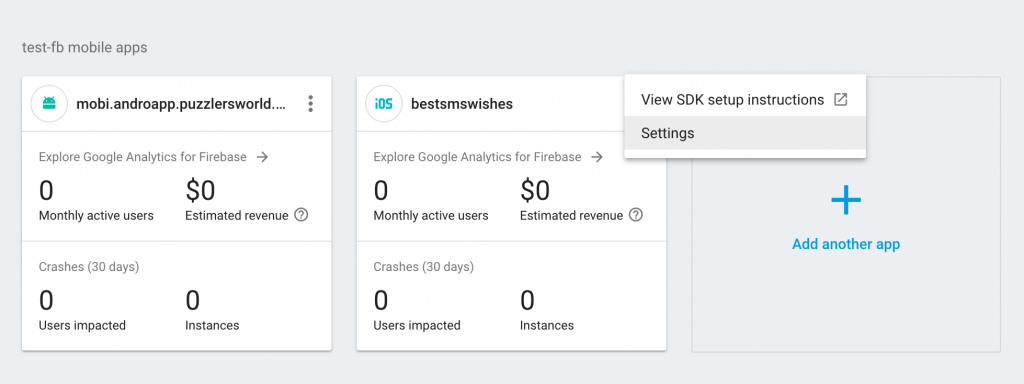
- Click on Cloud Messaging tab on top
- Scroll down to APNs Certificates and click on Upload link corresponding to No production APNs certificate row
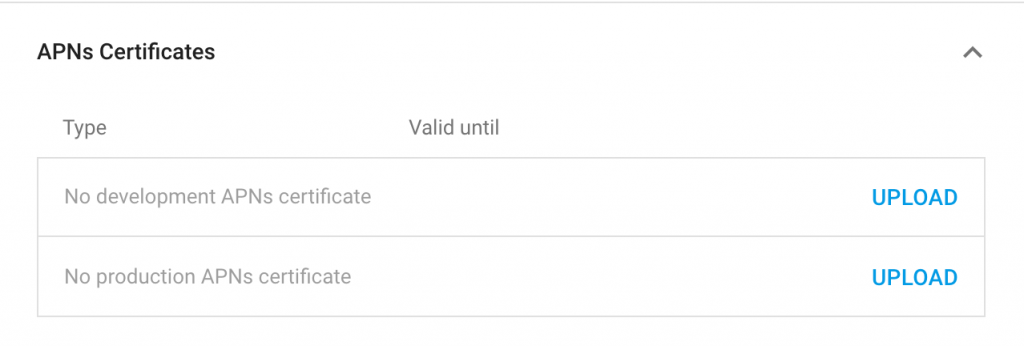
- Browse to the .p12 file shared and click on Upload