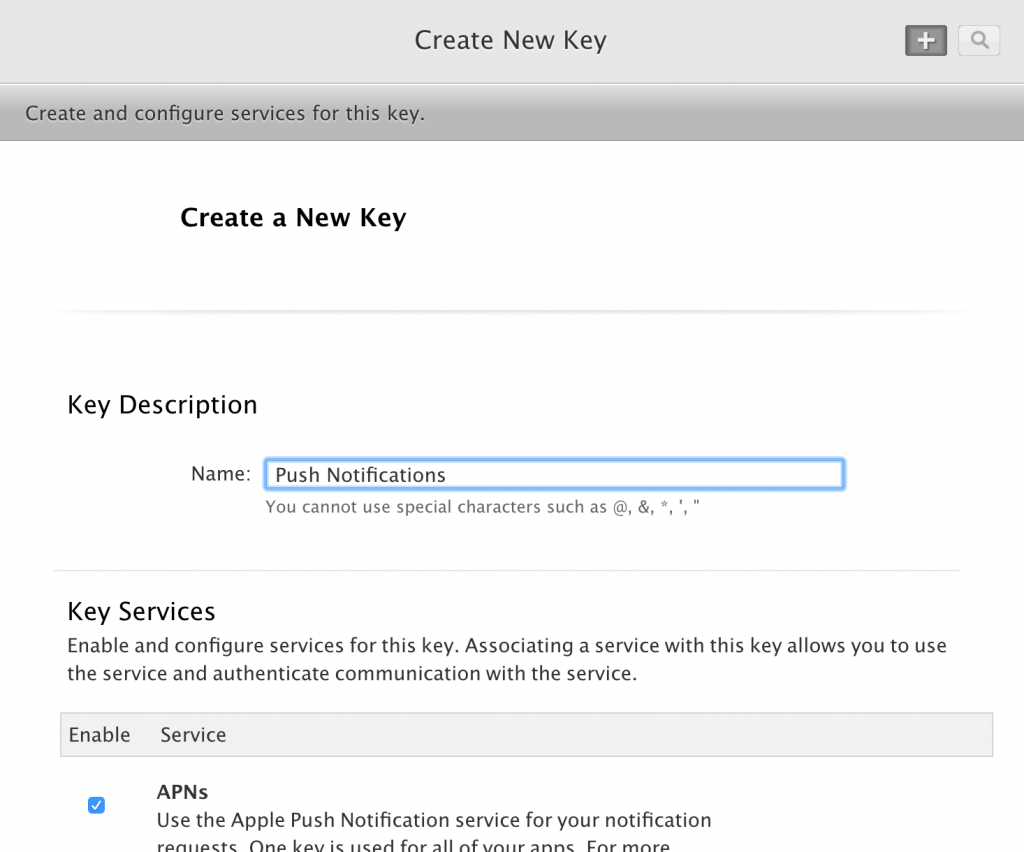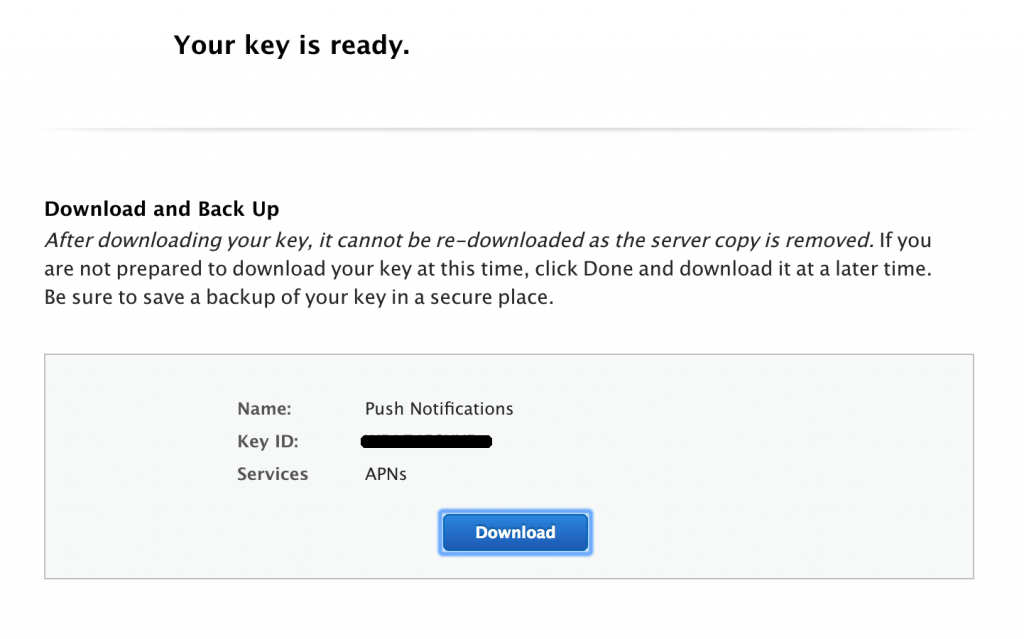Skip to content
- Login to https://developer.apple.com/account
- Select Certificate, IDs & Profiles from left sidebar
- Select All under Keys section in left sidebar
- Click On + icon on top right
- Enter Push Notification in the Name and select APNs in Key Services section and click on Continue
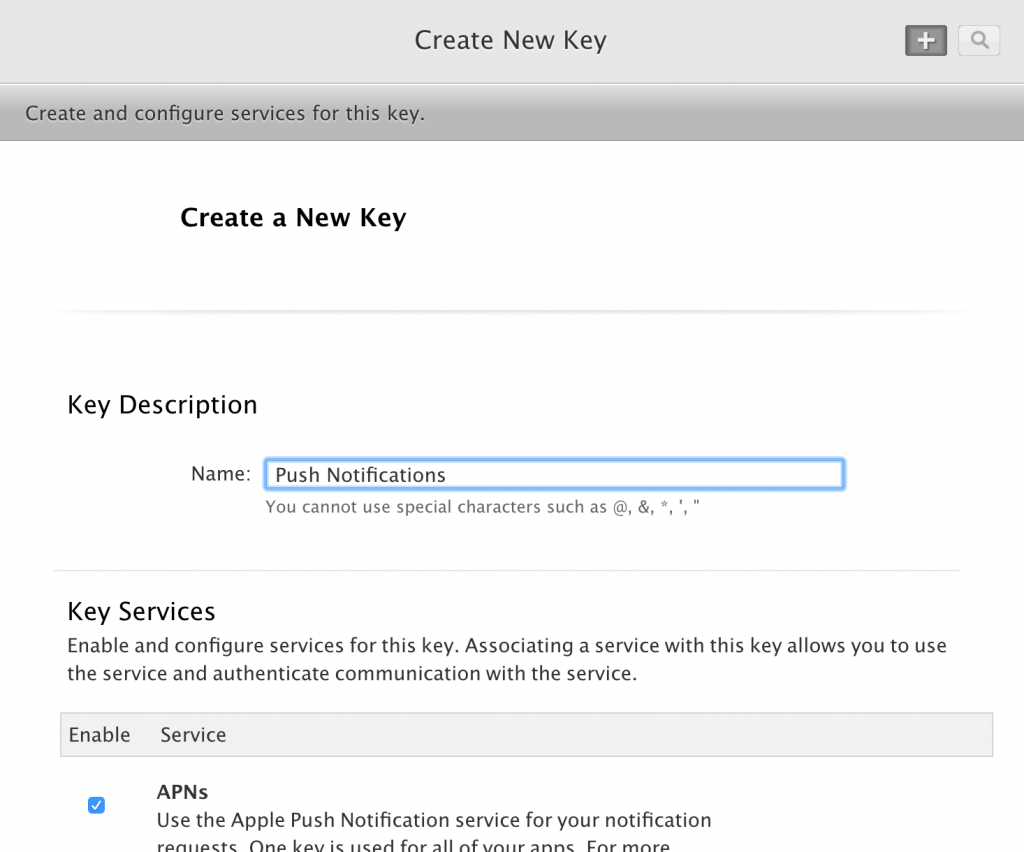
- Download your Auth key in the next section, it will give you a .p8 file, keep it safe, you will not be able to get it again
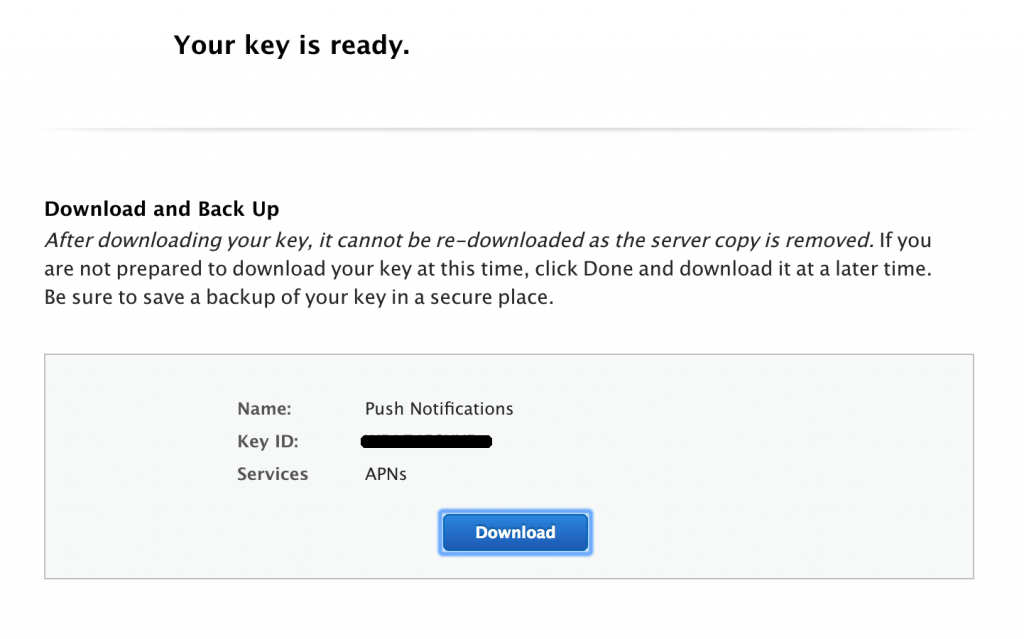
- You will need Key ID and the downloaded file for uploading it to your Firebase project for push notifications, follow these steps for the same