- You must have received a .cer file from your previous steps, double click on that file on your macbook and it should open the KeyChain Access
- Now go to the entry which says iPhone Distribution: Your Name (your teamID)
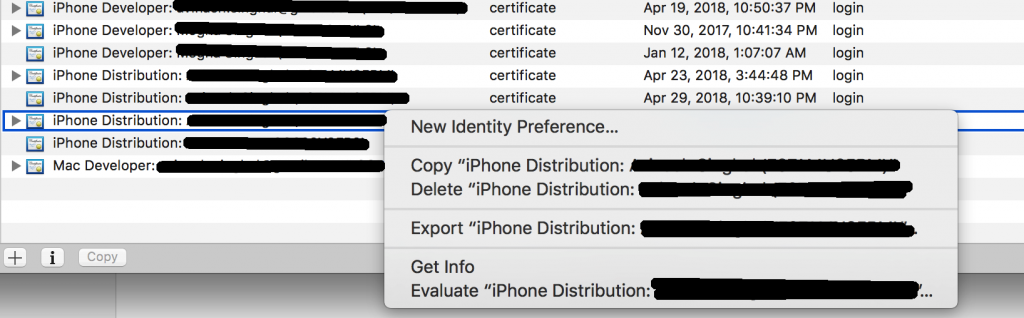
- Right click and select Export
- keep the file format as .p12
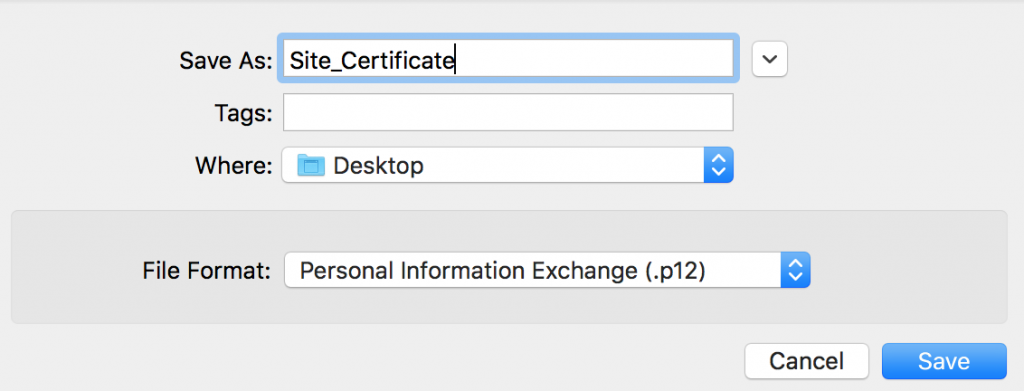
- it will ask to enter password, keep it blank
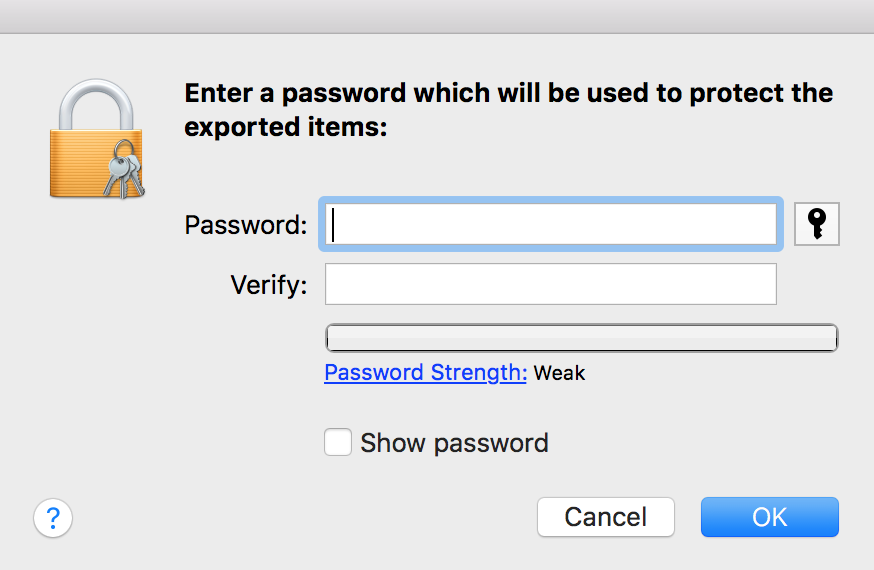
- email us the downloaded .p12 file
1 thought on “How to Export public/private key in macbook”