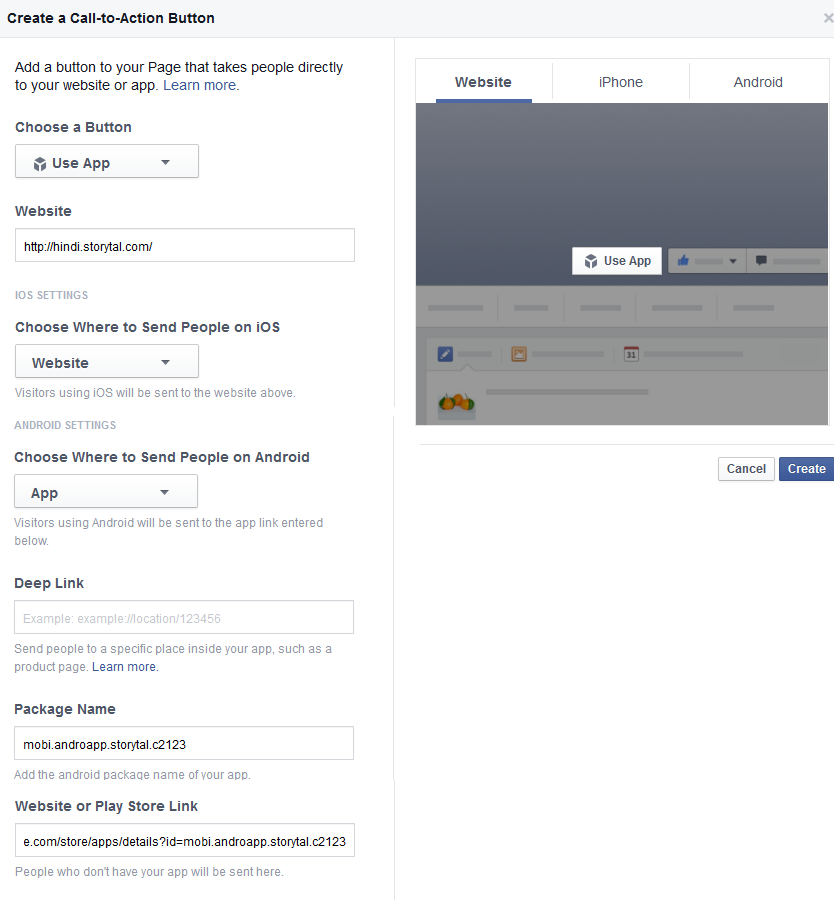You might have checked and implemented Promote Your Android App Part 1 and Part 2 already
In this we will show you how to link your Facebook page with your app link
Actually this is pretty simple
Step1: Go to your facebook page as a moderator and click on Create Call to Action Button
Step 2:
- Select Use App from Choose a Button Dropdown
- Enter your website addres
- Select Website in Choose where to send people on ios, or App if you have one for IOS
- In Android settings choose App, enter your package name and app link
- click on create button