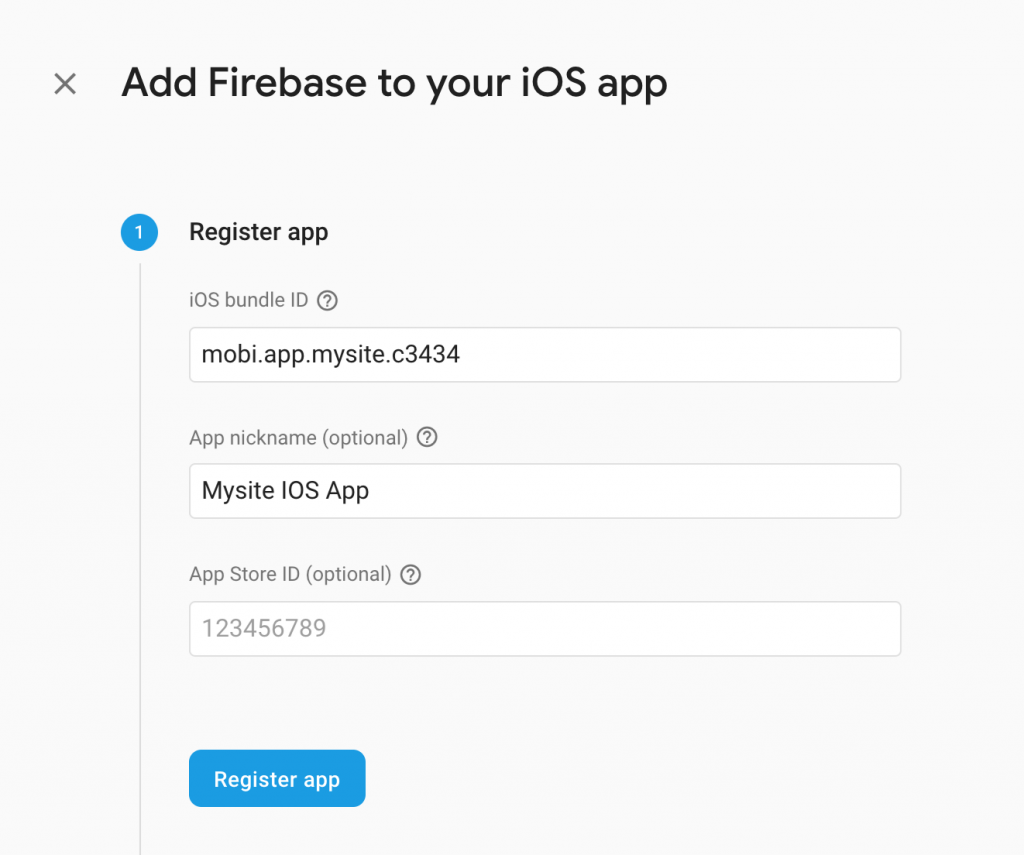If you have not created a project for android app on firebase, follow this link to create one and than come back here.
Now
- Go to https://console.firebase.google.com
- click on the existing project where you want to add the IOS app
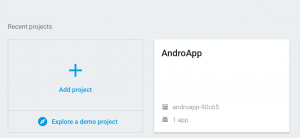
- click on Add another App link

- select IOS
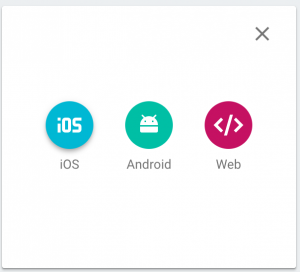
- Enter you package name in ios bundle ID field which you must have received for android app in the mails from us, with below modifications
- Give a name for your reference eg. XYZ IOS App in App nickname, leave app store id field blank and click on register app
- Click on Download GoogleService-Info.plist file and click on continue button
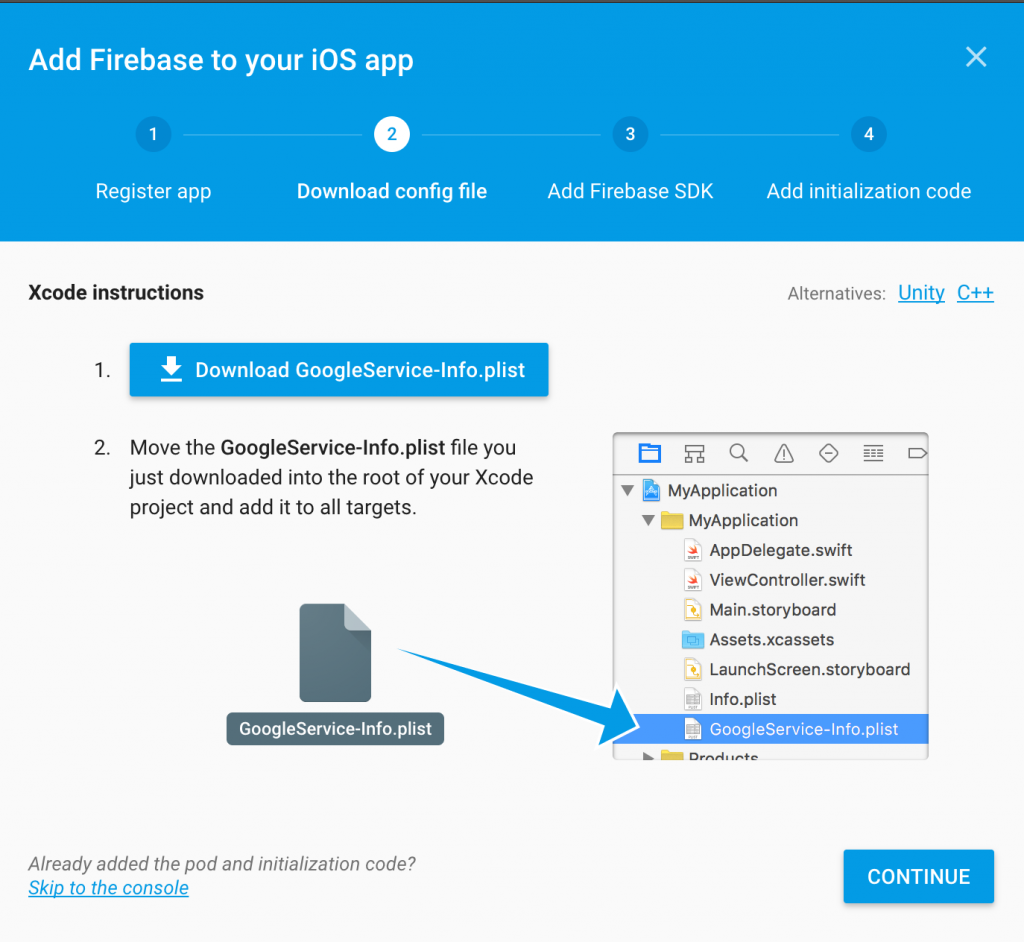
- Again click on Continue in the next screen
- And click on Finish in next screen (both 7 and 8 are done by us for you :))
- Open GoogleService-Info.plist file and copy GOOGLE_APP_ID field value, it will look something like this 1:934357332944:ios:8cdf192452ea68f9
- paste this in the Google App Id for IOS in AndroApp->Account Settings tab.